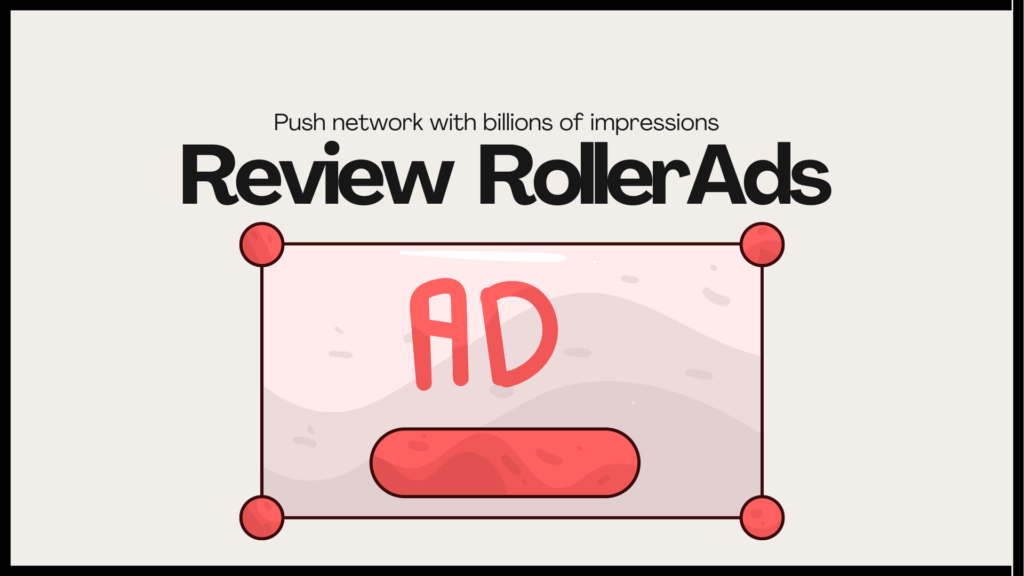
We have prepared a review of one of the most popular advertising platforms – RollerAds. We will talk about the advantages, features and figure out how to launch advertising.
What is RollerAds
RollerAds is a leading advertising platform specializing in push, popunder and in-page push traffic formats.

Over the past year, the platform has driven over 11 million conversions and served over 620 billion total impressions.
Description of the RollerAds platform
The main advantages of RollerAds are direct cooperation with advertisers all over the world, providing exclusive traffic and continuous updating of functionality. Due to its own team of developers, the platform is constantly improving, introducing innovative optimization algorithms to increase the effectiveness of advertising campaigns.
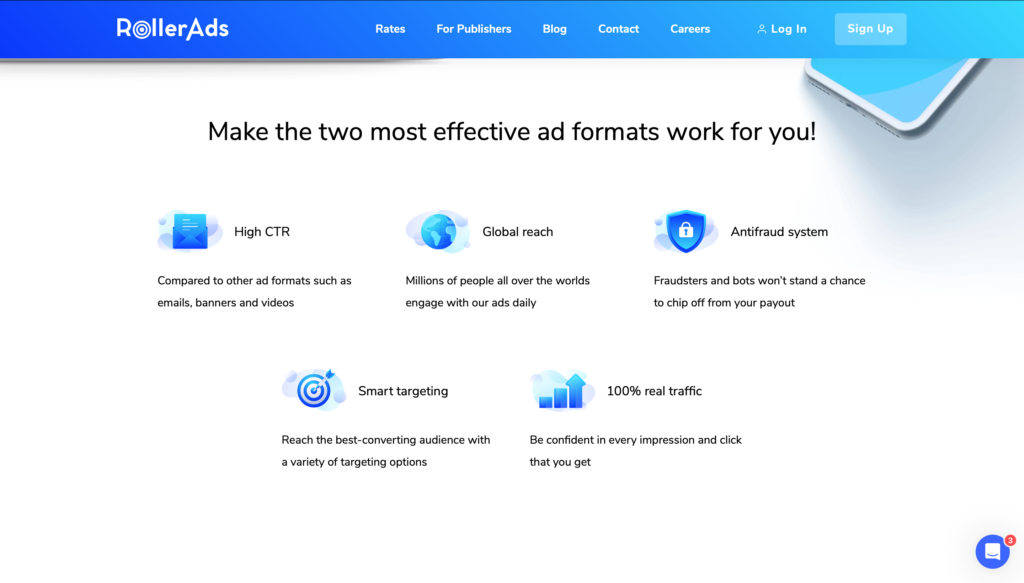
The platform offers a variety of tools and features, including its own anti-fraud system, free spy tools with up-to-date creatives, a traffic predictor, high-quality support, and flexible targeting.
RollerAds offers various payment models including CPM, CPC and Smart pricing and supports most popular payment systems.
The minimum deposit for payment or withdrawal is only $50.
With its technological approach and ease of use, RollerAds gives users access to a vast library of ready-made creatives, as well as a wide range of intelligent tools. These include smart models for fine-tuning campaigns, presets for quick launches, and a traffic predictor that helps predict results and optimize strategies.
Features and benefits of the RollerAds platform
- A Variety of Advertising Formats: among them push notifications, In-Page Push and Onclick, which, with the right approach to creating creatives and optimal selection of rates, provide high results.
- More than 10,000 Direct Publishers: a variety of site topics allows you to find traffic for any vertical.
- Daily Traffic Volume is 5 Million Clicks and 2 Billion Impressions, which represents a significant scale of advertising opportunities.
- 13 Targeting Options, Including Geographic and Technical (browser versions, etc.), provide precise audience customization.
- Use of a Modern Anti-Fraud Protection System: RollerAds actively blocks low-quality and bot traffic, increasing the effectiveness of advertising campaigns.
- The Minimum Cost Per Click is Only $0.001, which makes the platform attractive for testing different approaches and finding the most converting strategies.
- A Convenient Creative Designer With a Preview Function allows for quick and effective development of advertising materials.
Advertising formats in RollerAds
Advertising formats on the RollerAds platform are presented in 4 main options:
1. Push notifications are classic pop-up messages that effectively deliver your advertising offer directly to users’ devices. Their versatility and flexibility make them ideal for working with a wide range of verticals and audiences.
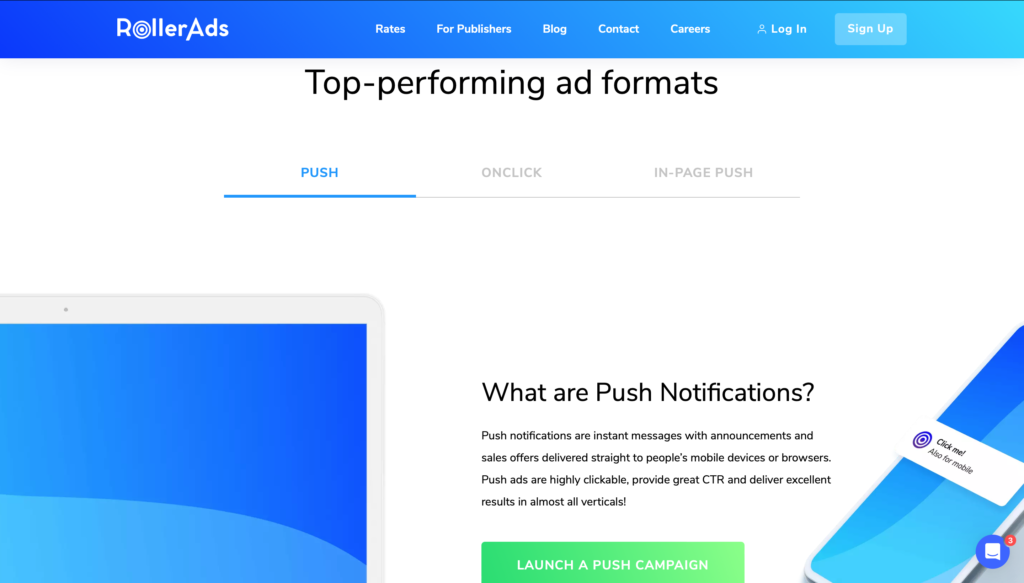
2. In-Page Push is a type of push notification that is displayed directly in the browser when a user visits a website. They have a high CTR rate, as they are visible only while viewing the web page.
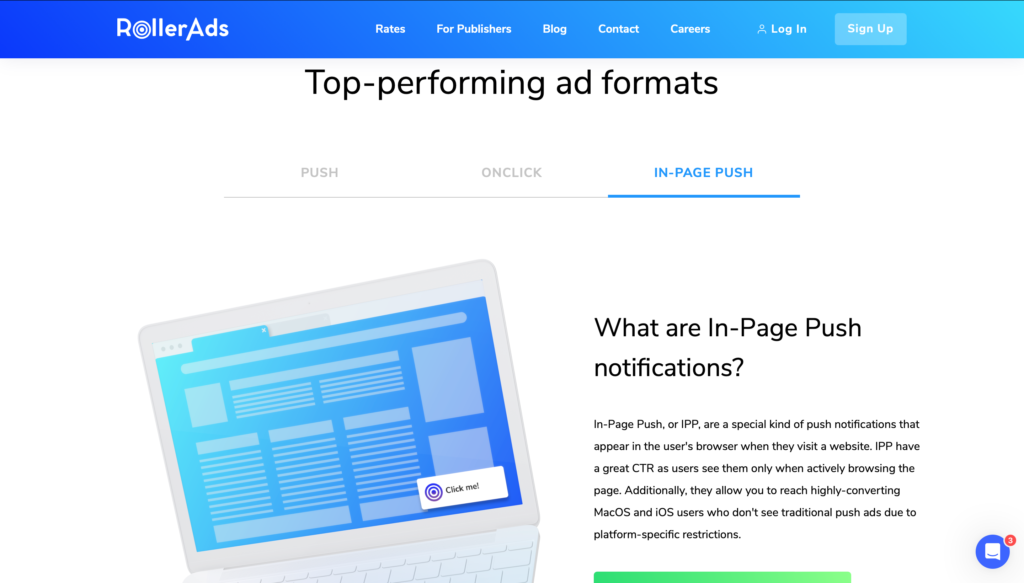
3. Calendar Push is an innovative and promising format that imitates reminders in the user’s calendar. Due to their association with important events and tasks, such messages are perceived more attentively and inspire increased trust. This makes the format especially effective for increasing conversion.
4. Onclick (popunders) is a format that does not require the creation of creatives. When a user visits the site, your landing page opens in a separate window, which provides direct access to your content.
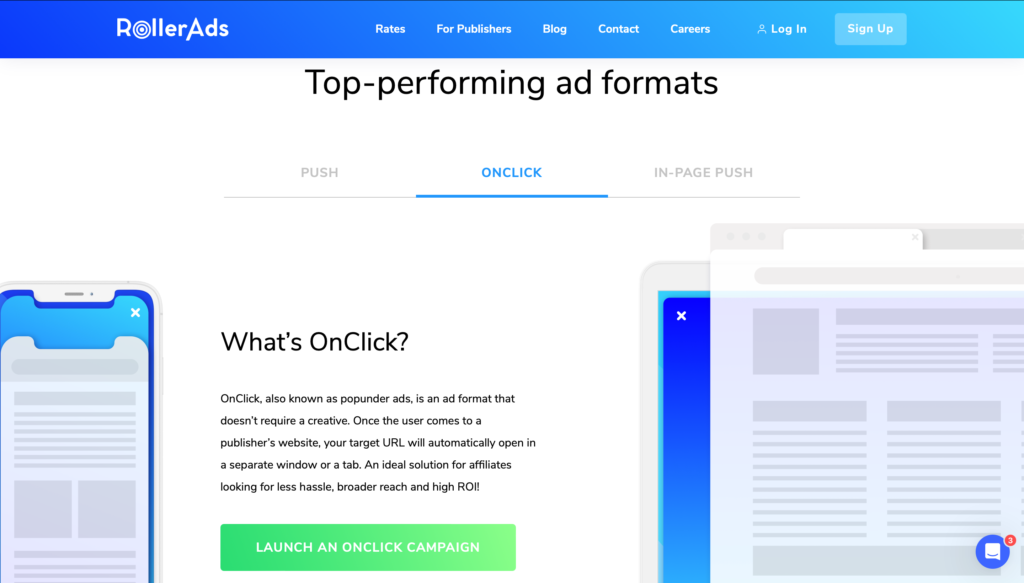
Register in RollerAds and enter your personal account
Step 1. Filling in your profile details
When registering with RollerAds as an affiliate, start by filling out a standard form. Introduce yourself to the system, indicate your country, city, residential address, as well as your email address and phone number. It is important that you have access to the specified number, even if it is not real, as it may be needed to restore access to the account. Also, be sure to indicate an up-to-date messenger that will be used to contact support.
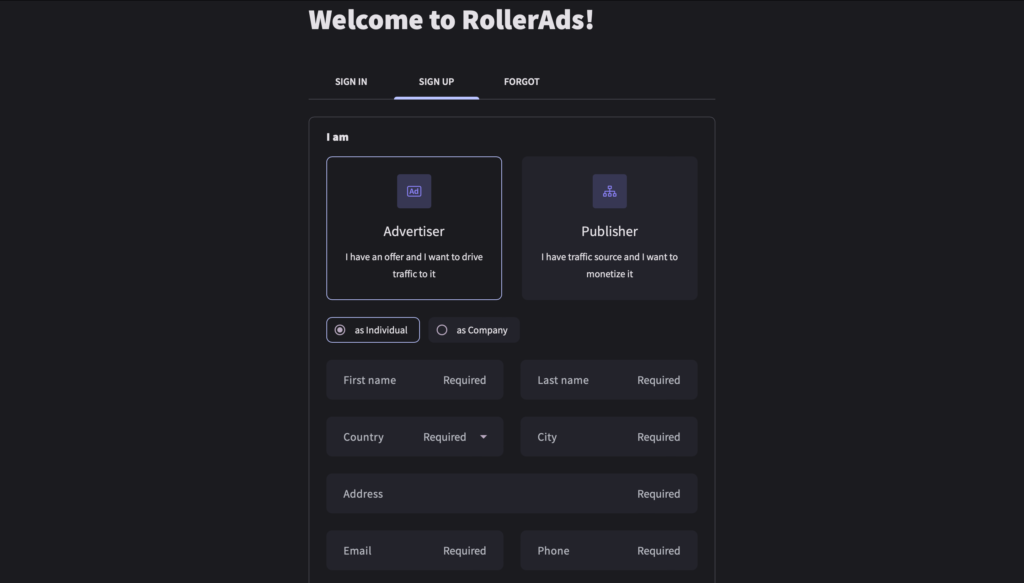
Step 2. Obtaining a login password
After filling in all the data, click the “Send Password” button. The access password will be sent to the email address you specified.
Follow the link in the email and enter the password you received. You can change it later in your profile settings. Immediately after this, your personal account will become active, and you can start creating your first advertising campaign!
Step 3. Getting to know your personal account
Let’s take a look at your personal account on RollerAds. Here you will find many useful features. Immediately after logging in, you will be taken to the main page, where the campaigns section is located. Here you can create new campaigns or view summary statistics for those already created.
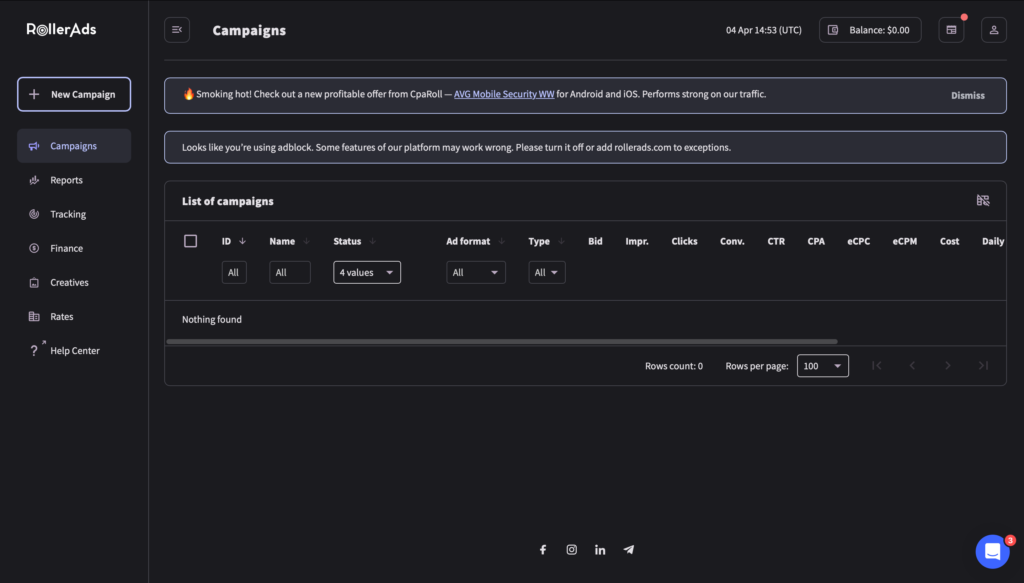
We’ll look at setting up campaigns later. For now, let’s go to the “Rates” section. This is where you’ll find current click and impression rates for different geographic regions. You can easily find the information you need thanks to convenient sorting by geography, formats, and other parameters.
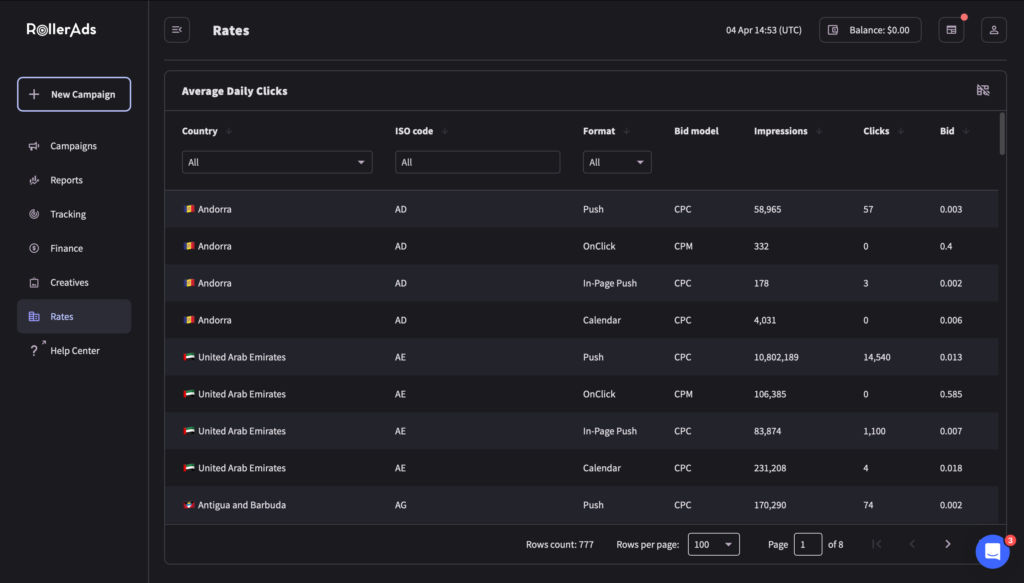
Let’s say you want rates for Italy. Select the appropriate geographic region and you will see the corresponding grid statistics.
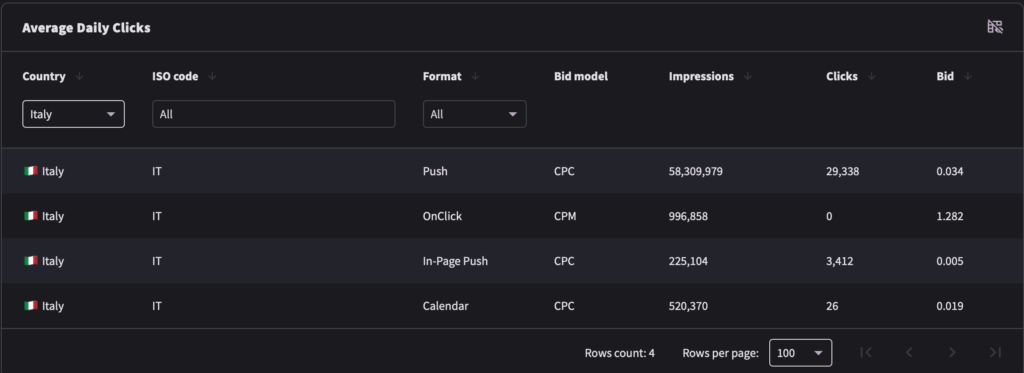
In the “Reports” section, you will find reports on your campaigns. The data is sorted by various parameters, such as campaigns, countries, feeds and placement zones, allowing you to customize your reports, similar to the tracker. You can also export the reports in CSV format.
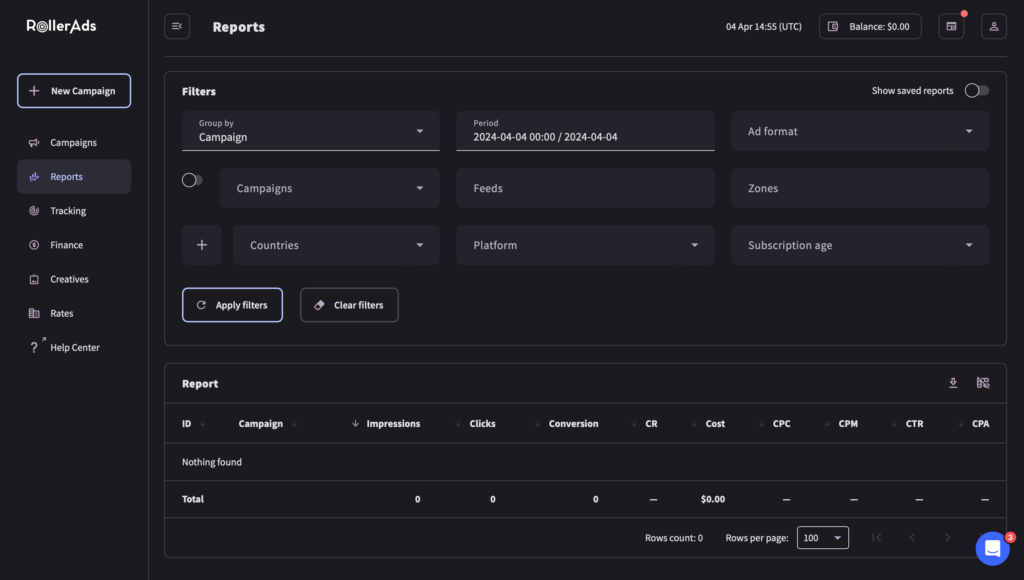
In the “Tracking” section, you will find your link for setting up S2S postback, which is necessary for integration with trackers and partner systems. There is also a form for sending test conversions to check the correctness of the postback settings.
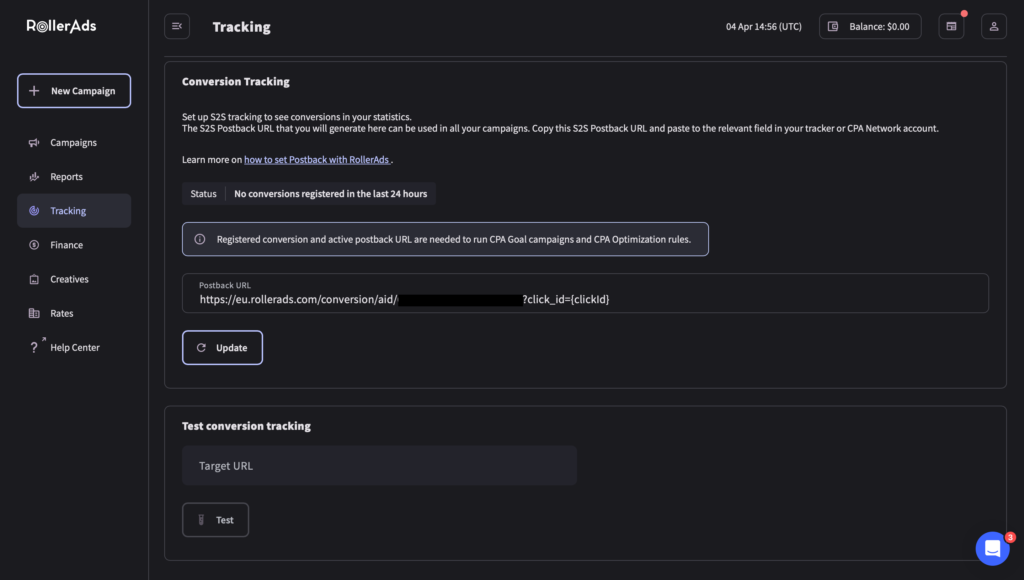
And finally, in the “Finance” section, there is a form for replenishing the account and the history of all payments in RollerAds. As you can see, you can track all transactions for the selected period of time.
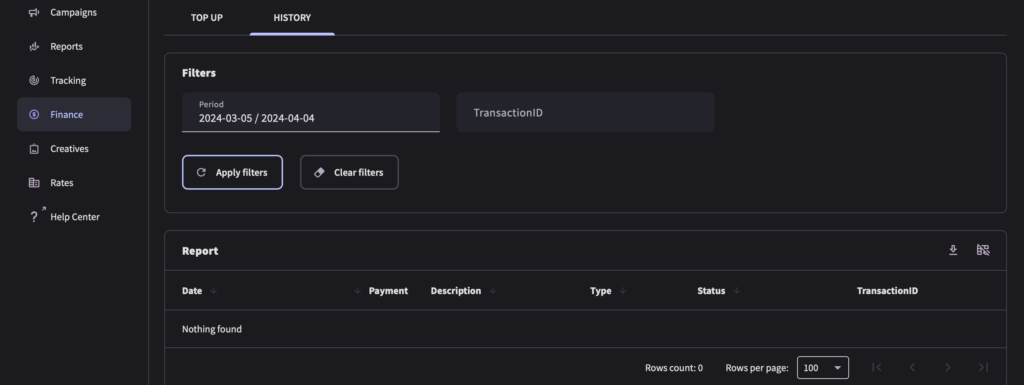
How to Get Started with RollerAds
Creating and setting up a campaign in RollerAds involves the following steps:
1) Click on the plus icon in the left menu to create a new campaign.
2) Select the ad format. In this case, let’s assume that we choose classic push notifications.
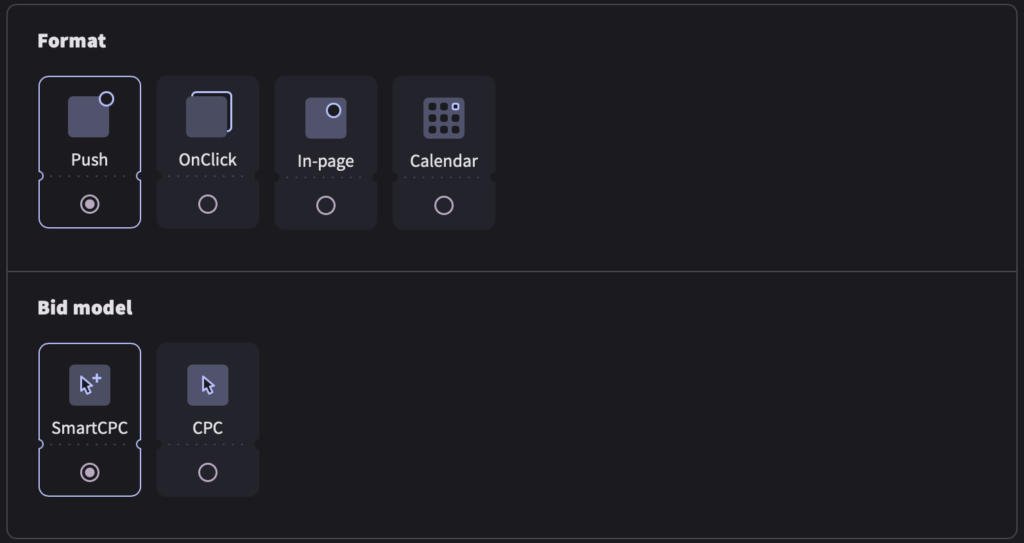
3) If necessary, select a preset. For example, for a hypothetical gambling offer in Brazil, you could select “BR|Mobile|iGaming”.
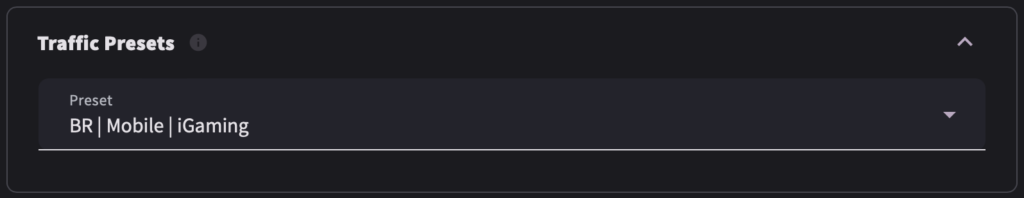
4) Come up with a name for your campaign and enter the target URL, and select the necessary UTM tags.
5) Choose a payment model. In this case, it is recommended to choose Smart CPC for automatic bid selection.
6) Upload an icon for your creative and come up with the ad text. You can also add additional ads by clicking on the plus sign.
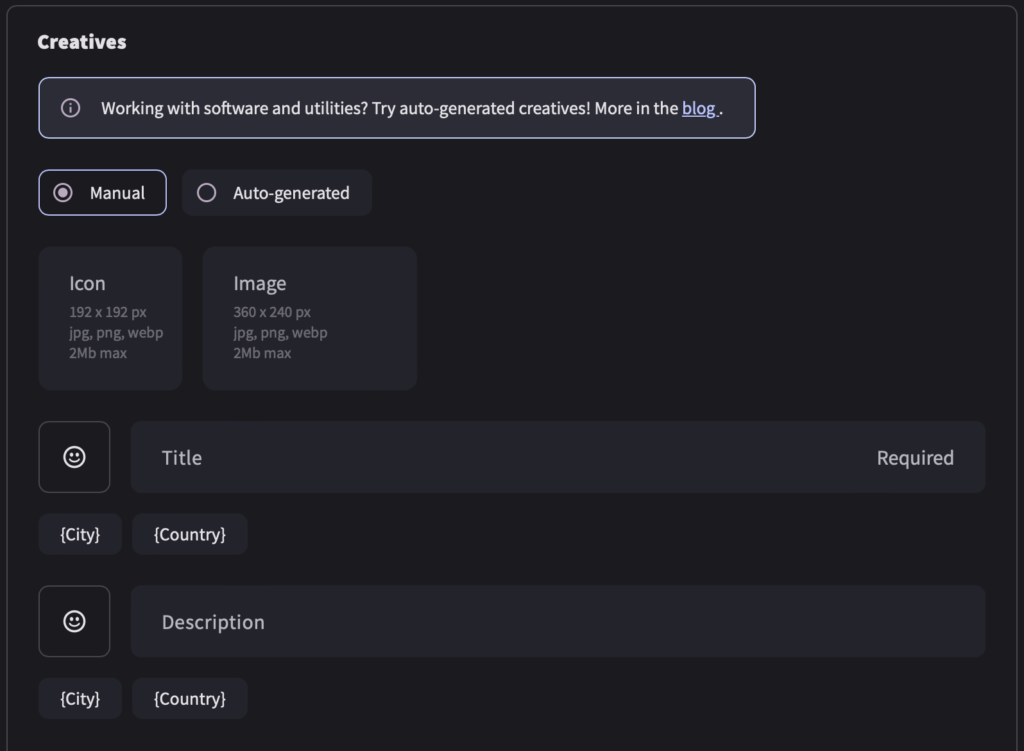
7) See how your ad will look on different devices.
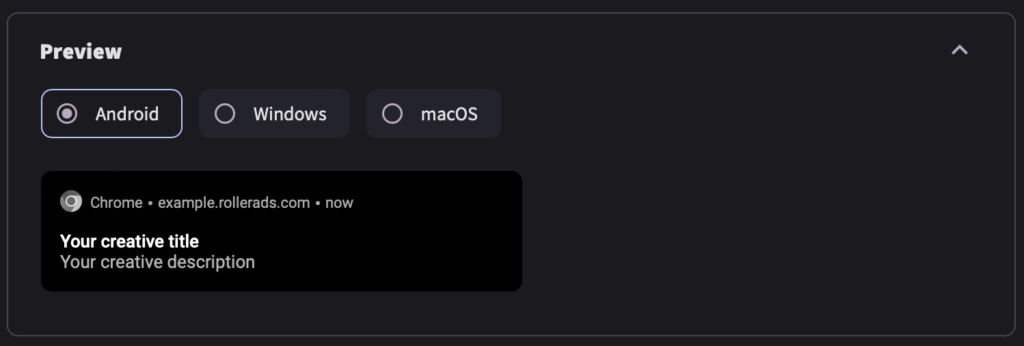
8) Go to targeting settings. Select geographic regions, add or exclude them as needed. If there are IP whitelists/blacklists, add them.
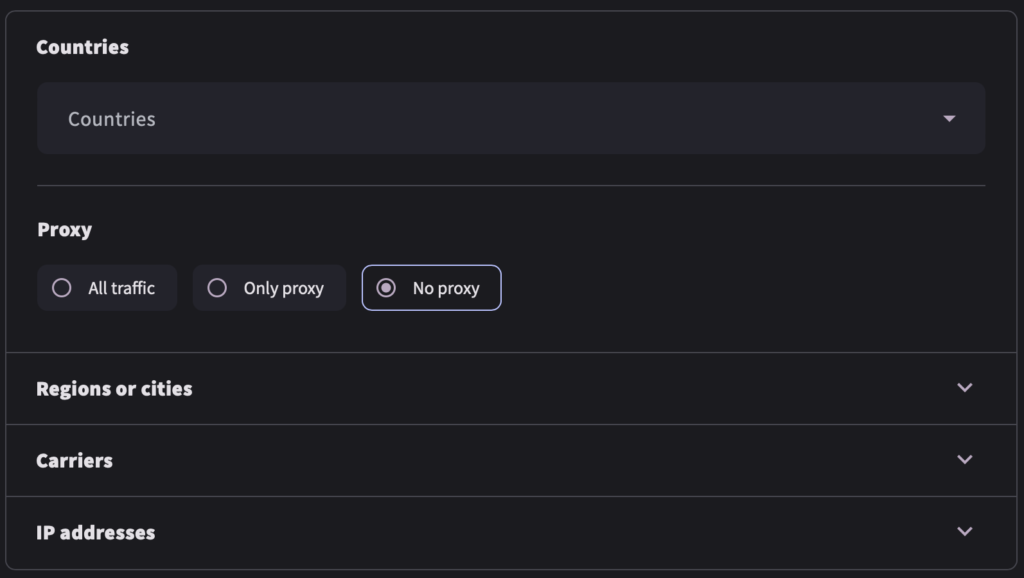
9) Additionally, you can set up other campaign parameters, including advanced options. If necessary, contact RollerAds support, who will be able to advise and even help you set up the campaign.
10) To optimize CPA, you can enable the corresponding option. This will allow the campaign to be automatically monitored every 20 minutes and disable traffic sources that do not lead to conversions, which will help optimize the advertising budget.
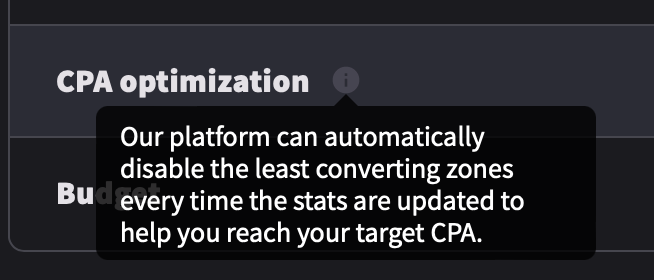
How to top up the RollerAds ad network
To top up your RollerAds account, you can use various methods:
International bank cards: two gateways are supported, which ensures convenience and speed of transactions.
Cryptocurrencies: USDT TRC-20, Ethereum, Bitcoin are accepted. Payment with other cryptocurrencies is also possible upon request through the manager.
Online wallets: replenishment is possible via Capitalist, Webmoney.
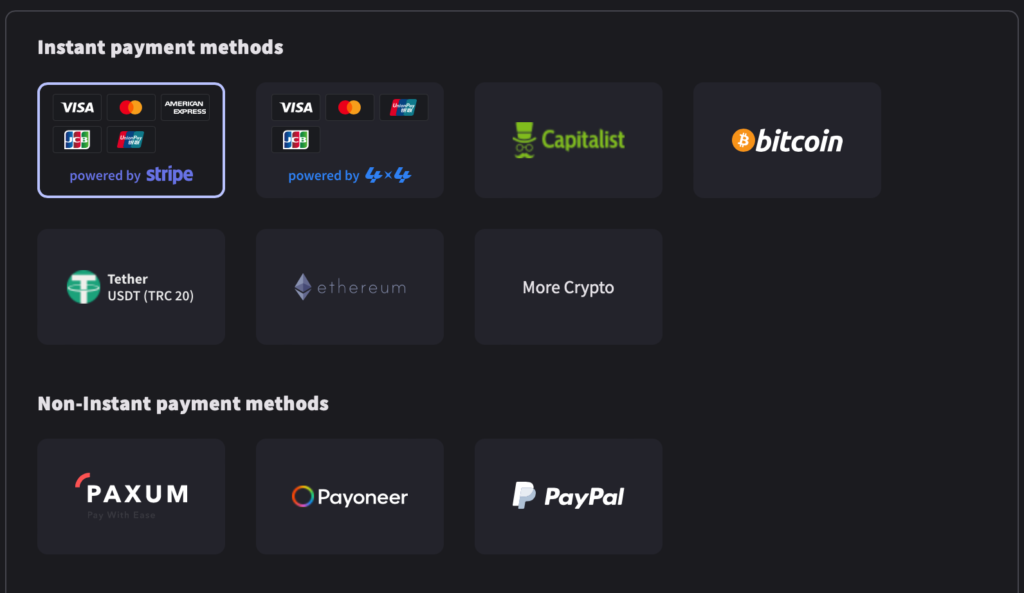
Payment systems Paxum, Payoneer, PayPal are also supported. However, it is worth considering that transfers from these payment systems can take a long time. Payment processing can take up to a day or even more, which the support honestly warns. Therefore, it is recommended to use cryptocurrency or other online wallets for faster replenishment of the account.
The minimum amount for replenishment in RollerAds depends on the chosen payment method and starts from $50. For cryptocurrencies and bank cards, the minimum replenishment amount is $100.
GEO and volumes
RollerAds offers coverage of almost the entire world, including the most promising regions for affiliate marketing:
- Latin America (LatAm) — countries like Brazil, Mexico and others offer great opportunities, especially for gambling, according to affiliate program managers.
- South and Southeast Asia — these regions are suitable for dating and sweepstakes and are an attractive option for affiliate marketing.
- Africa — there are many publishers in this region, but the rates here are usually lower, which should be taken into account when choosing a strategy.
- Tier-1 countries, including the USA, Canada, Great Britain, Italy — here the rates are higher, but the competition is also corresponding. Offers for these regions are often more expensive.
In terms of traffic volumes, RollerAds also stands out from its competitors. More than 10 thousand publishers in the network and more than 5 million clicks daily are impressive figures for a push network. Thus, RollerAds deserves a 10 out of 10 rating for GEO coverage and traffic volumes.
Leave a Reply