
In the field of digital promotion and website optimization for search engines, the key is not only competent planning, but also the use of effective tools that will help achieve maximum returns.
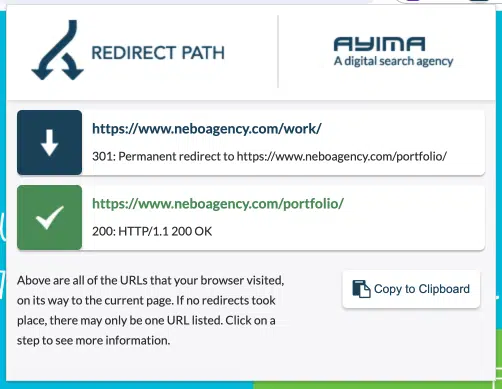
The extension allows you to inspect HTTP status codes to detect problems. Redirect Path is also useful for detecting client-side redirects such as meta and Javascript redirects.
2. Lighthouse
A free, open-source tool that helps improve the performance and quality of your web pages.
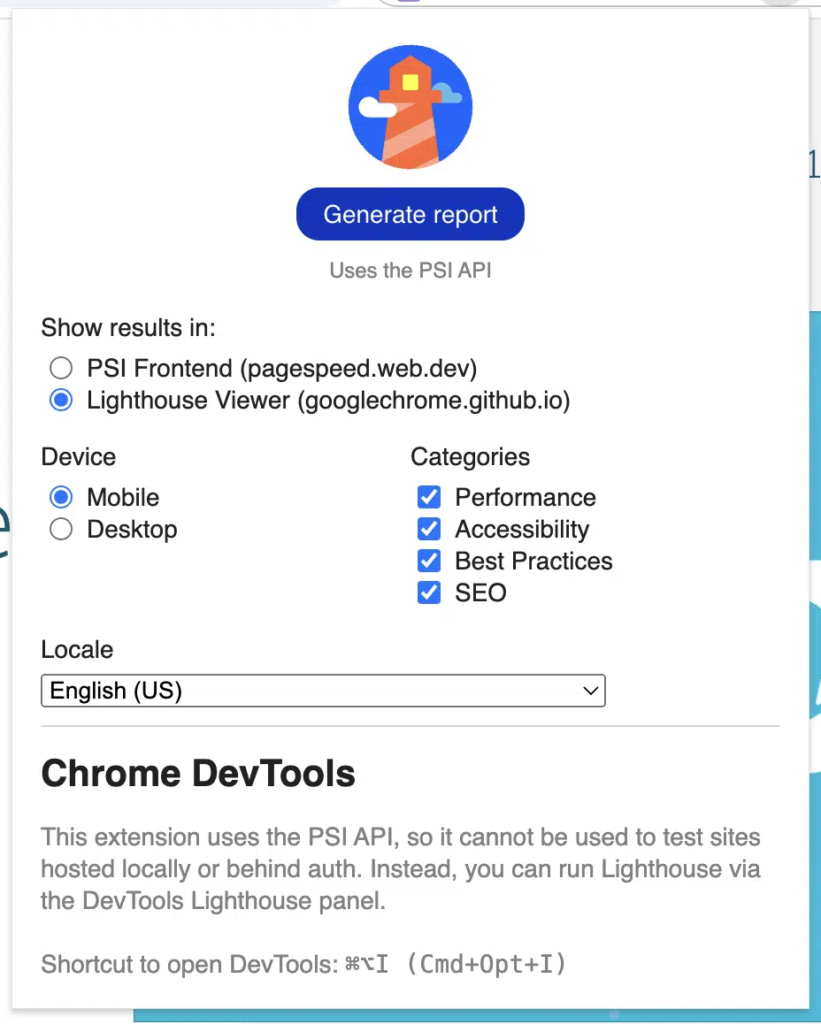
The extension automatically runs a PageSpeed Insights report from any web page.
Keyword Surfer simplifies the keyword research process by integrating with Google search results and providing a wealth of useful data.
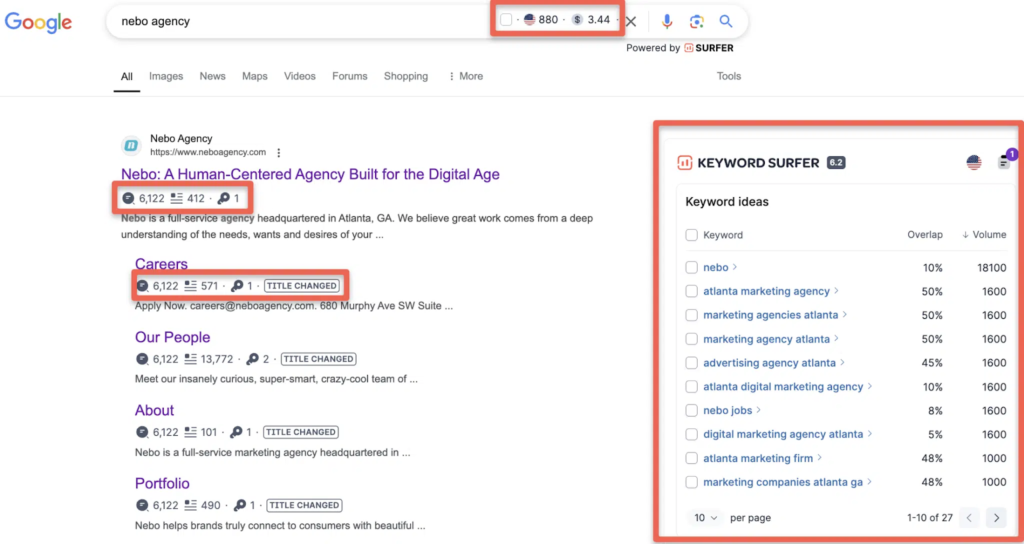
For each search query, approximate monthly search volume and Google Ads CPC data are shown, allowing you to identify keywords with high potential.
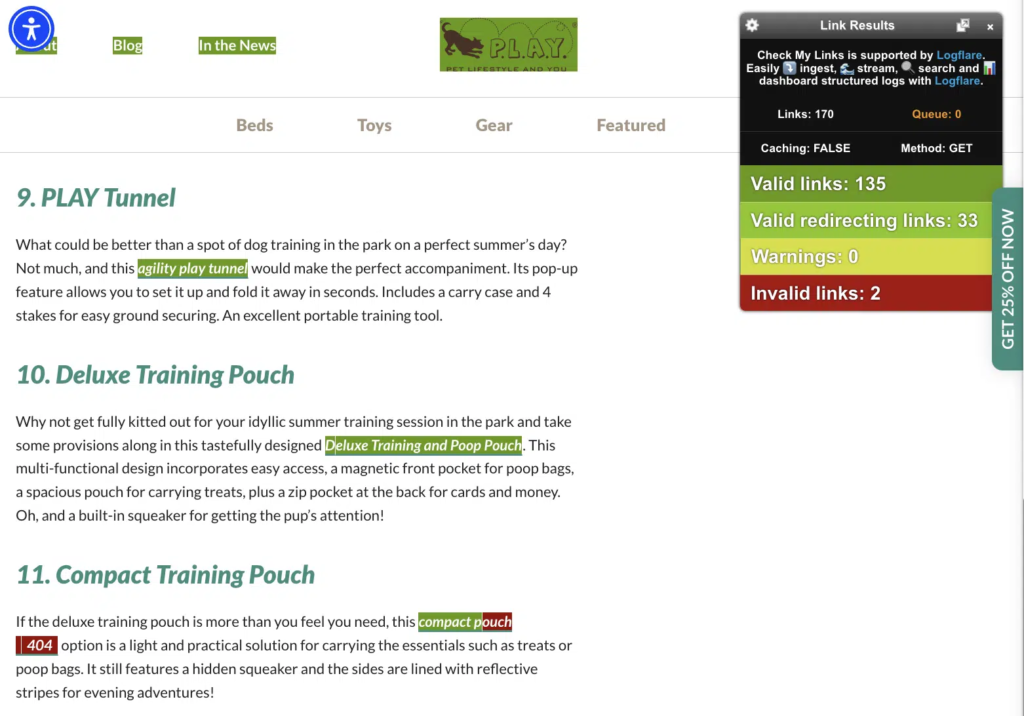
Scans a web page and highlights every link on it, showing which ones work and which ones redirect or don’t work.
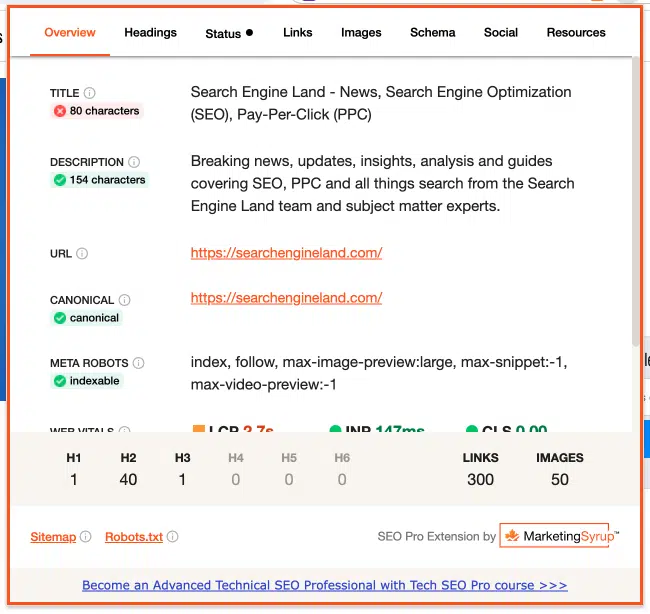
The extension includes a large set of SEO tools in the browser that can help with any SEO task.
Allows you to check keyword rankings in real time without opening a million tabs and manually checking. Type in a keyword, press Enter, and you’ll get ranking data.
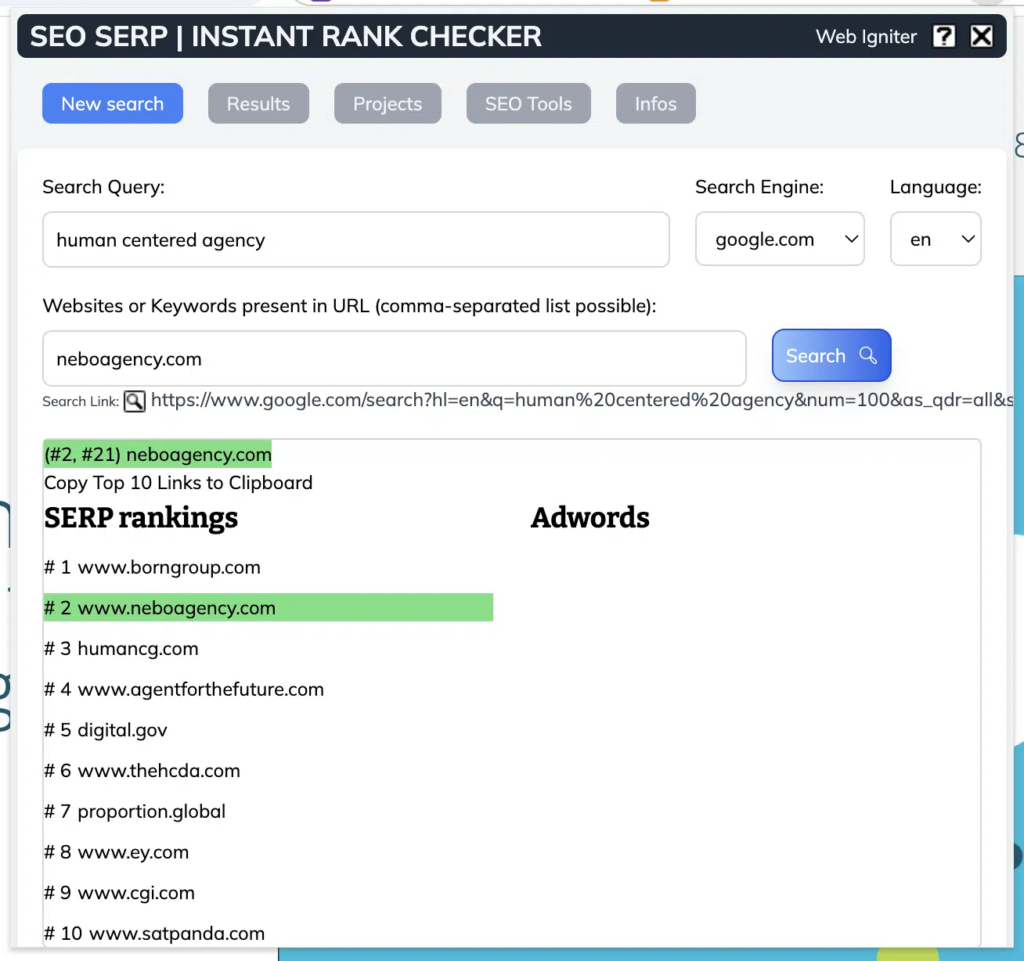
Instant Rank Checker lets you choose a localized version of Google to cover search engine domains for a specific country. You can also view historical ranking data.
7. Wappalyzer
Extension for internal site analysis. Wappalyzer is compatible with most tools for website optimization.
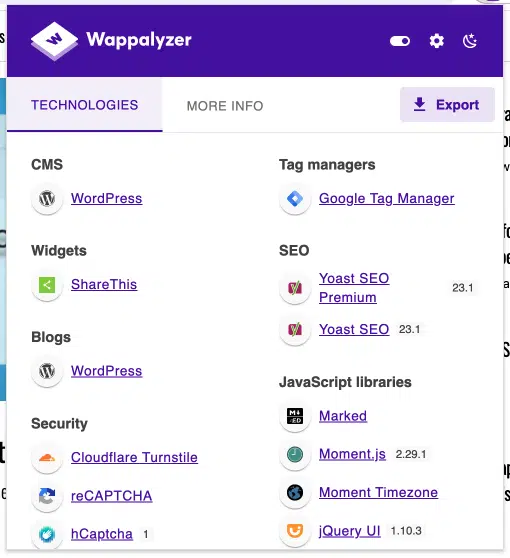
In the extension interface you can see the site’s CMS, web server, installed analytics system, frameworks, programming language, and more.
A convenient export function allows you to save results for later analysis. It is an ideal tool for studying competitors and improving your website.
The extension simplifies auditing your Google Business Profile by providing reports for locations from Google Maps.
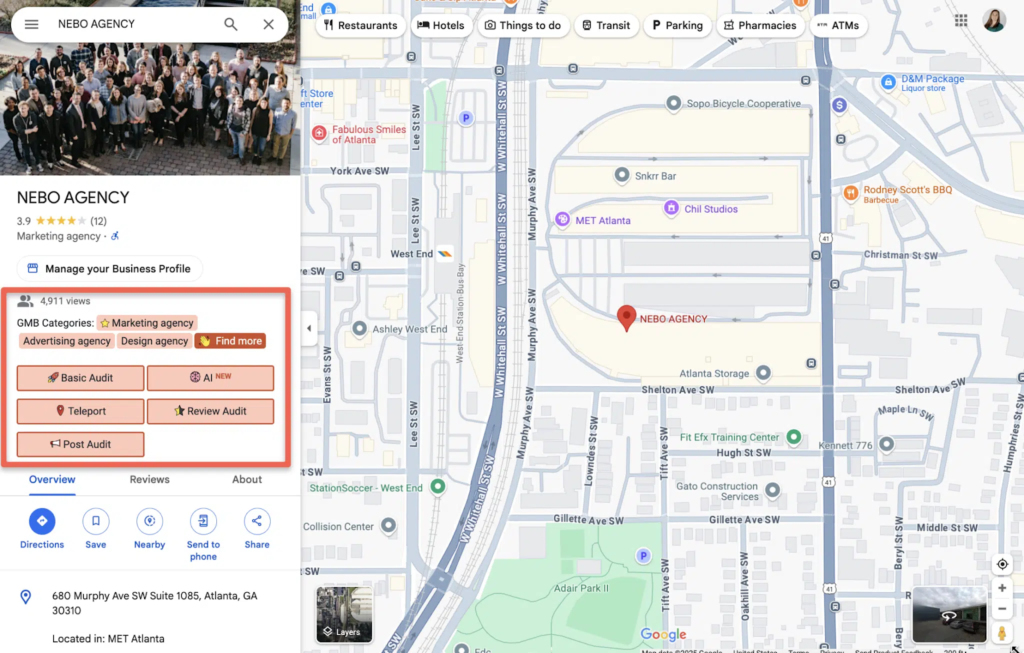
GMB Everywhere allows you to quickly assess key GBP elements such as categories, reviews, and post performance, which is useful for competitor analysis and profile optimization.
9. Google Search Console Enhanced Analytics
The plugin improves SEO analysis with metrics based on Search Console data. It provides a comparative report comparing metrics, calculates percentage changes, and supports exporting to Excel.
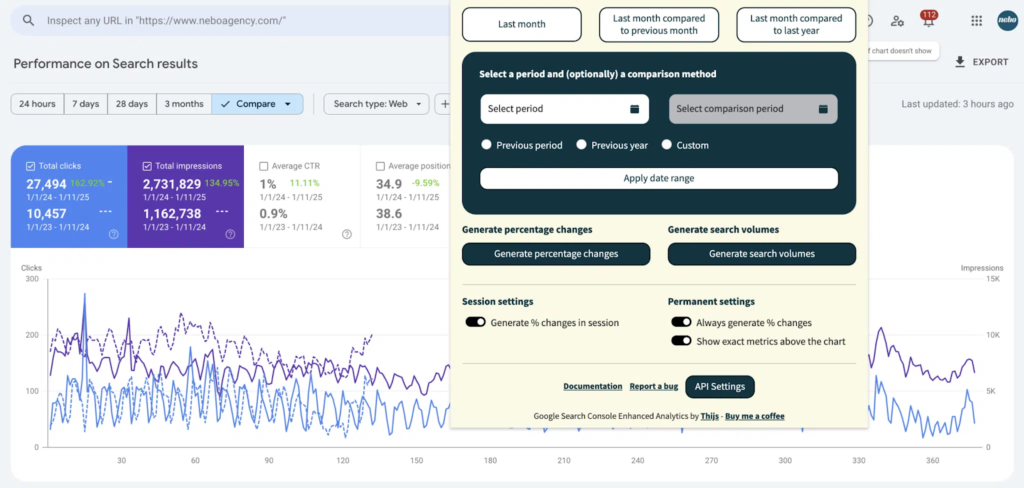
The extension allows you to view data beyond the standard GSC settings without switching between tabs. It adds useful features like advanced filtering, bulk data uploads, and visual highlights to help you quickly identify trends, issues, and opportunities.
The extension easily connects to Google Search Console to analyze your data.
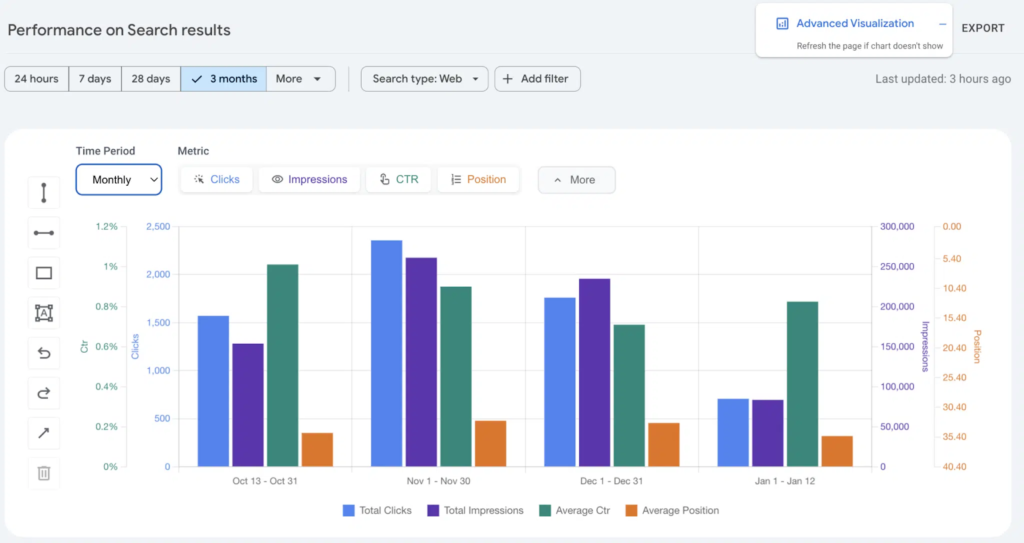
Once enabled, click “Advanced Visualization” in the top right corner of the Search Console interface and a new graph will appear with more features than the standard GSC interface.
Advanced GSC Visualizer helps you quickly analyze data and identify trends.
Leave a Reply